Duplicate a proposal
Duplicating a proposal can save you time during the quotation process. The duplicated proposal is added to the same quote as the original. If you want to copy an entire quote, go to Clone a quote.
Note: You can only duplicate a proposal if the quote's status is New or In progress.
-
Open the quote.
-
Select the Proposal tab.
-
Click More Actions (...) on the proposal you want to duplicate.
-
Select Duplicate. The Duplicate pop-up opens.
-
Select or clear the information you want to copy into the duplicated proposal.
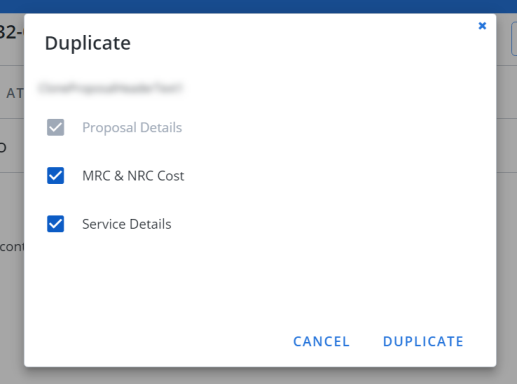
-
Click Duplicate. A confirmation message appears with the proposal's number. Your proposal has been duplicated.
-
Click OK to open the duplicated proposal or Cancel to close the message.